Community & Referrals
Mistakes happen to the best of us! If you have accidentally purchased an item twice, please contact support with the details of your double purchase. We will then check our server logs for verification and credit your account as appropriate.
The Envato Marketplaces offer two options to purchase files; Buy Now for convenient one-off purchases, and Prepaid Deposits, a discount option for repeat purchases.
How Do Prepaid Deposits Work?
If you wish to buy multiple items or items over $20, you should definitely consider our prepay option. Members who deposit over $20 to their prepay account will get any item they purchase using their prepay credits for $2 less. A $7 item will cost $5 for prepaid customers.
To prepay, you can either click the Deposit button at the top of the page (once logged in), or click to purchase an item you wish to buy and choose Use Prepaid Deposits. You can then deposit a minimum of $20 to your accounts and use it to purchase any files across all the Marketplaces.
How Does Buy Now Work?
If you want to purchase an item without depositing, all you need to do is select the item you wish to purchase, click Purchase, and select Buy Now. You will then be directed to PayPal to make your payment, and you’ll be able to download your purchase.
On the login screen below the fields to enter your username and password there is a Forgot Your Password? link as well as a Forgot Your Username? link. Choose the appropriate link and enter the required details – an email will be sent to your account with your username or password. It’s always a good idea to change your password when you regain access to your account for security reasons.
Contact Support if you need further assistance after completing this procedure.